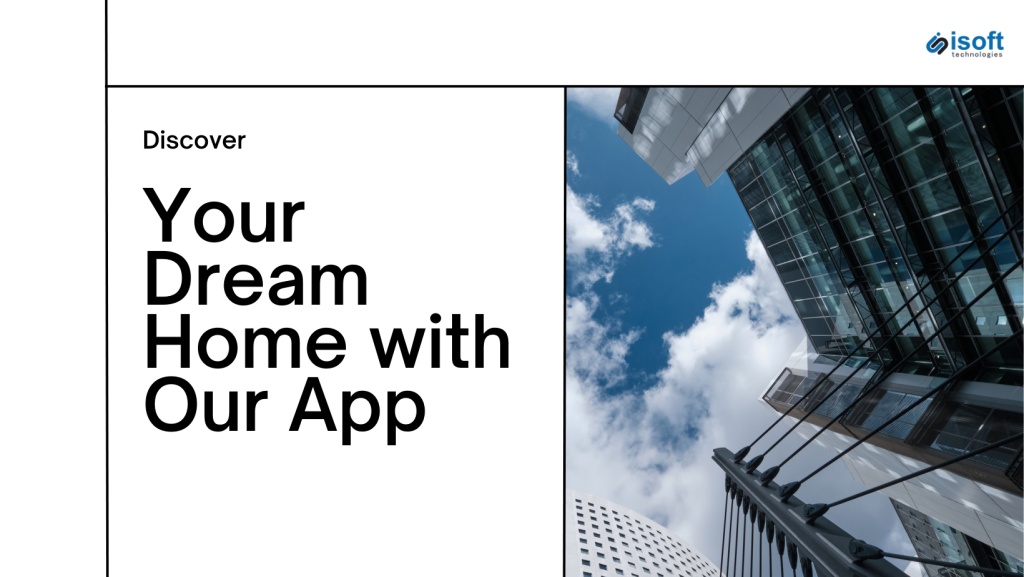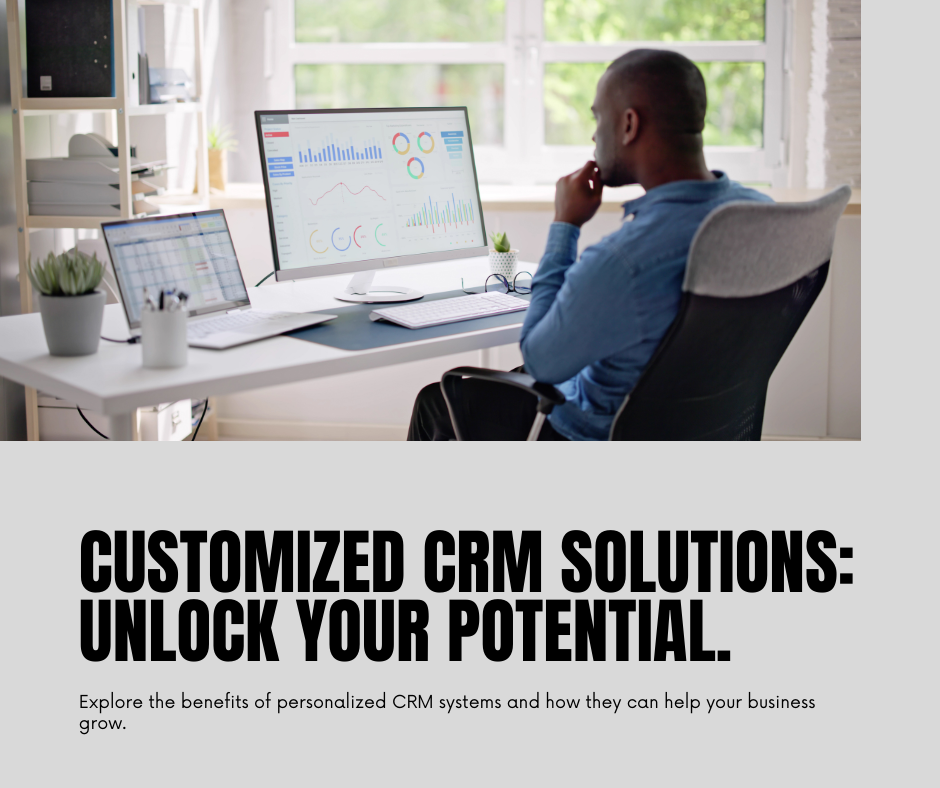In today’s digital age, having a website is essential for any business. However, with the rise of cyber threats, it’s equally important to ensure that your website is secure. A breach of security can be devastating for any online business, leading to loss of customer trust, reputation damage, and financial loss. In this blog, we’ll discuss some best practices to protect your online business from security threats.
1.Keep your software up to date Make sure your website software, including the content management system (CMS), plugins, and themes, is always up to date. Software updates often include security patches that address known vulnerabilities.
2.Use HTTPS encryption Using HTTPS encryption ensures that data transferred between your website and visitors is encrypted, protecting it from interception by hackers. SSL/TLS certificates can be obtained from a trusted certificate authority (CA).
3.Implement two-factor authentication Two-factor authentication adds an extra layer of security by requiring users to enter a password and a second form of authentication, such as a code sent to their phone.
4.Regularly backup your website Backing up your website regularly is important in case of a security breach or other disaster. You can use a backup plugin or service to automate the process.
5.Use strong passwords Use strong passwords that are at least 12 characters long and contain a mix of upper and lower case letters, numbers, and special characters. Avoid using easily guessable passwords like “password123”.
6.Limit user access Limit user access to your website’s admin panel to only those who need it. Remove old or inactive user accounts and ensure that all user accounts have strong passwords.
7.Install security plugins There are many security plugins available for popular CMS platforms like WordPress and Drupal. These plugins can help protect your website from common security threats by adding additional layers of protection.
8.Monitor website activity Monitor your website’s activity regularly for any suspicious activity, such as failed login attempts, changes to files or content, and suspicious IP addresses.
9.Conduct security audits Conduct regular security audits of your website to identify potential vulnerabilities and areas of improvement. You can hire a security professional or use automated tools to scan your website for security issues.
10.Educate your employees Educate your employees on best practices for website security, including the importance of strong passwords, two-factor authentication, and avoiding suspicious emails or links.
In conclusion, website security is a critical aspect of any online business. By following these best practices, you can ensure that your website is secure and protected from potential threats.